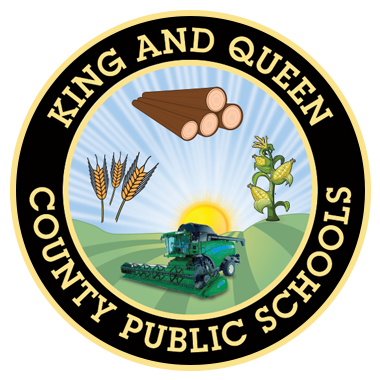Skip to content
Show submenu for Our District
Show submenu for School Board
Show submenu for Departments
Departments
Curriculum & Instruction
Finance
Health Services
Human Resources & Professional Learning
Information Technology
Operations & Maintenance
Special Programs
Transportation
Show submenu for Staff Resources
Show submenu for Parent Resources
Parent Resources
Show submenu for Quick Links
Quick Links
Show submenu for